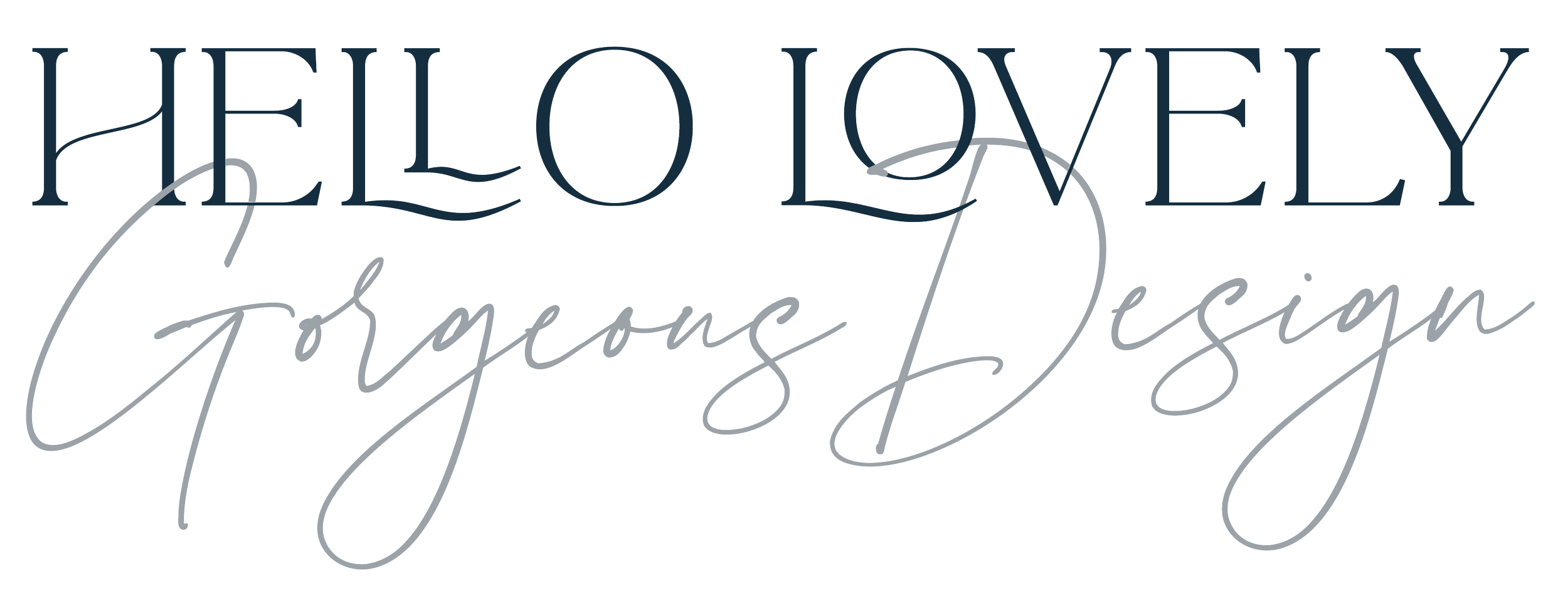Type tips for social media marketing
“Typography
noun
1. the art or process of printing with type.
2. the work of setting and arranging types and of printing from them.
3. the general character or appearance of printed matter.”
That’s the broad definition of typography, and how it works for print, but in our increasingly online world, how glyphs (that’s the term used for all keyboard characters) are arranged, designed and created can really affect your online presence and social media.
Do you remember MySpace and the crazy font options? Some scary stuff appeared on screens written in Comic Sans bright green, so much so, that social media platforms limit the options. Font licensing is one major reason why. Most free fonts aren’t well created or owned by Google so that creates a complex agreement. Whilst it makes for a clean interface, it doesn’t help with strengthening brands. So how do you do it?
Well, through images! As Instagram influences other platforms into more image focused feeds, so we can take advantage and add typographical images to your feeds to disrupt the feed and highlight your brand. But it’s easy to get carried away, I’ve been at conferences watching leading social media experts share great advice but have been distracted by their images that are font crazy in a bad way. It is very distracting!
Here’s some top tips.
Keep it simple. Ideally your brand will have been designed by a designer who has taken into account the tools you wish to use, like Canva or Spark, so you’ll know what fonts from these apps work best. Understand the styles of fonts (serif, sans, script, black letter) and what their impact is to the reader. Typewolf has some useful guides and I’ve explained more about this here.
Keep it short. An image is not the place to publish a mini epic! Focus on two or three points at most. You can use the message or comment section to give context. The reason for this is to grab attention, spike curiosity and legibility.
Search for images with copy space. Also consider investing in a suite of images or patterns over free photo libraries as you may find your chosen image popping up elsewhere promoting a rival service. Do avoid the overused vintage effects and find a photo that doesn’t need filters. Even better, take your own photo. Here’s my thoughts on how to use images well.
Size matters. The vast majority of customers will consume their social media via mobile devices, which means that images will only reach a certain size. Tiny text can become unreadable or lose impact on mobile, so test first.
Reuse with care. Each social media platform has its own specifications for image sizes, getting creative with them means you may end up publishing blurry, illegible photos. Type in social media images should be arranged so that it fits best in the platform it will be published on.
Mind the rules. Some platforms have specific rules when it comes to text in images. Facebook requires any type in images for posts used in advertising to make up less than 20% of the image. Keep this in mind when designing images for advertisements or boosted posts to avoid them being taken down.
Work together. Strong typography laid over beautiful imagery can be eye-catching and communicate even more than one or the other alone. Make sure that the chosen image and font styles work together to be easily readable, or the message may be missed.
Be authentic. Stick to the same tone of voice when writing content for typographic images so they don't appear disconnected to the rest of your content.
Don’t go Comic Sans or Helvetica mad. By all means take advantage of the opportunity to use your own brand's fonts, colours and styling and play around with the size and emphasis of certain words to create something truly graphical, but stick to clean and simple text in line with your brand guidelines or current campaign.
Takeaway
If you aren’t sure, run it past a designer or ask them create you a template or library of styles. Hello Lovely has four tiers of branding packages, all designed to work with social media platforms and Canva.