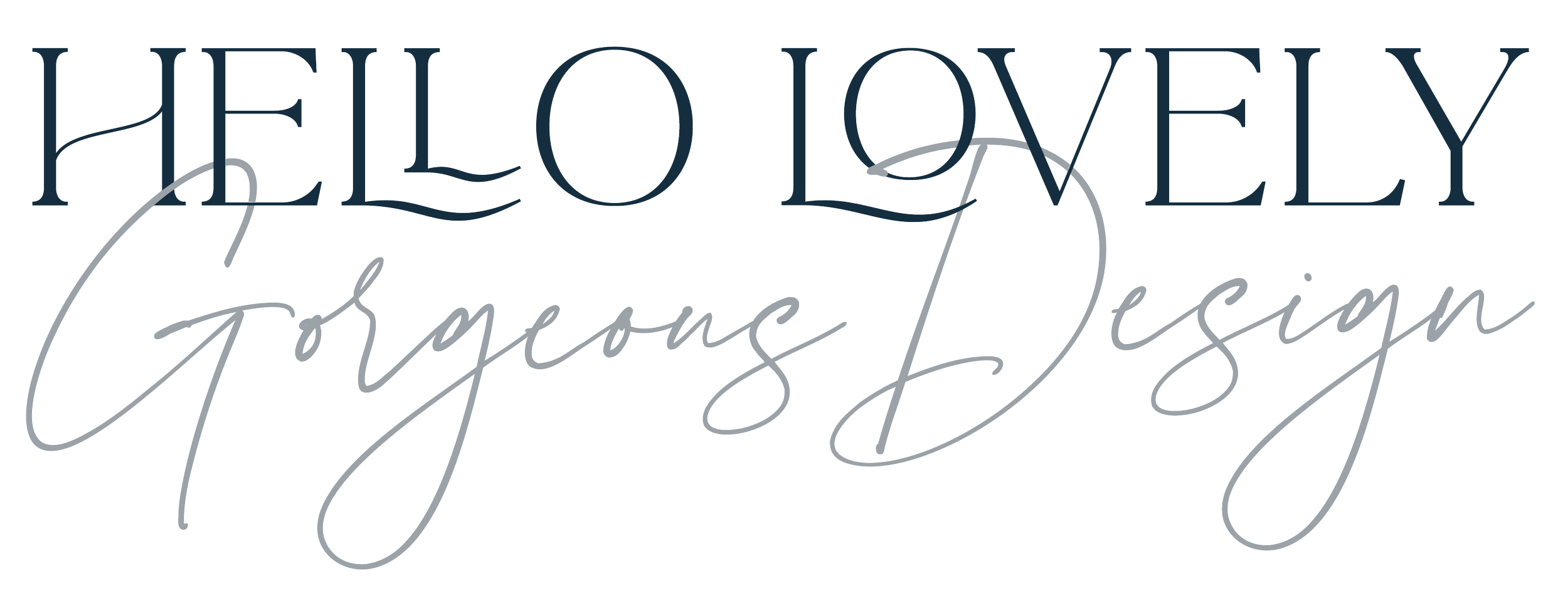What file type and where?
Have you ever wondered what file type works best on which platform and why? Maybe a file ending .AI has arrived in your emails and you can’t open it?
Graphic designers will already be familiar with file types but our clients might not be so it’s important to explain the difference for the best results.
Dots per inch
You may come across this phrase if you’ve ever supplied an image to a designer. Dots are the small microscopic pixels that create an image. Every photo has them and the more dots per inch, the better the quality of your image. Think of it as the number of brush strokes on a wall if you were painting it. The less strokes, the weaker the finish. As a general rule you need at least 300dpi (dots per inch) for print and 72dpi for websites or online use. Pictorem has this useful tool and most designers will happily check images once a job has got underway.
Be wary of apps that promise to boost the dpi, the results aren’t usually very good. Pixels are data and that can’t be created from a blank space. Taking an image from a website and hoping it’ll be fine for print often breaches copyright and almost always results in a distorted file. If you are buying photos or downloading from Unsplash or another site for a project, always choose the best or maximum image quality on your camera or the largest file size as it’s easier to reduce the quality than increase it.
Vector and Raster files
You may come across these terms if you’re looking for images in photo libraries such as iStock and there is a difference in how they are made and used.
Raster images are comprised of pixels to create an image. If you receive a JPEG, GIF or PNG these are raster images. Each pixel is proportional based on their resolution. If you stretch them, they’ll become blurred - the term used in the industry is pixellated. These images are most often used on websites as they tend to be small and quick to load (the only Raster that isn’t quick to load is a TIFF, more on that below).
Vector images are really flexible. They are made of up formulas not pixels and files that end with EPS, AI and PDF are vectors. If your logo or brand was created by Hello Lovely, then you’ll have these file types and a PDF of your guidelines.
You can use these files for print, clothing and signage. Their flexibility means they can be made small enough for a pin head or large enough for the side of a truck!
Types of image files
Raster file formats
JPEG (Joint Photographic Experts Group)
These are very common and you’ll almost certainly see it used on websites. Be aware that the image quality of a JPEG decreases when they are compressed, a term called lossy. You can use JPEGs for web work, and in Microsoft or Pages documents,. Do make sure you’re not stretching the file to avoid any pixellating.
PNG (Portable Network Graphic)
PNGs are perfect for interactive files such as websites, online magazines or guides but you can’t use them for print as the quality isn’t good enough. PNG files are lossless. This means that you can edit them and not lose quality, they are still low resolution.
GIF (Graphics Interchange Format)
GIFs pop up everywhere on the internet, on sites like Facebook, Kudos, Tumblr and banner advertising. You can search for the most obscure phrases and it seems like someone has created an animation. GIFs are animations that comprise Red, Green and Blue colours (there are only 256 colours made from RGB colours which is why they often look flatter than the image or footage they were originated from. They’re useful for a quick loading, low quality animation online where quality isn’t very important.
TIFF (Tagged Image File)
A TIF is a large raster file that uses lossless compression. This means that the pixel data is retained no matter how often it’s saved or copied. They are huge files and really only suitable for print and certainly not for web as they will slow down your website.
RAW
A RAW image is the source file for a photo. When you take a photo with a camera or a phone, it’s saved as a RAW file. It is only after it’s loaded into way of viewing (iPhoto for example) that the data changes and it becomes whatever file type the software requires. They can be broken down into CR2 for files from Canon devices which are TIFF files, NEF is the Nikon RAW file and you can edit these with Nikon’s devices. They also have a plug-in for Photoshop. PEF is the Pentax extension.
Vector file formats
EPS (Encapsulated Postscript)
An EPS is a vector file format. It has been created to produce high-resolution graphics for print. Almost any kind of design software can create an EPS. These files are best used in print.
PDF (Portable Document Format)
PDF files were created by Adobe and their purpose is to capture documents from Word to Indesign, Publisher, Excel… the list is endles… in a universal format so that anyone can review them. If a designer saves your file as a vector (just as I do for my clients) then you can also view it in the free Acrobat Reader Software. The paid version (that sits within Adobe Creative Cloud) offers more tools.
Source files (files created in specific software)
PSD (Photoshop Document)
PSDs are source files from Adobe Photoshop, a popular image editing software. Photoshop can create almost all the raster file types above. Good graphic designers will use these files often.
AI (Adobe Illustrator) document
Adobe Illustrator is also part of Adobe Creative Cloud (alongside Photoshop and Acrobat). I use this software to create lots of work including logos and illustration work, sometimes book covers. You’ll get your source file in your logo or branding work after invoicing as it’s your master file.
INDD Adobe Indesign Document
INDDs (Indesign Document) are source files from Adobe Indesign, another program in the Adobe Creative Cloud suite. It’s a fantastic layout software that supports great typography. I use it to create print projects such as leaflets, books, magazines and eBooks and interactive publications.
Takeaway
Understanding the basics of using the right image in the right place and it’s quality can help to improve the success of any design job. I always check my client files and make sure any problems with quality are raised quickly so we can explore solutions together, be that a different outcome or using my training in image research to find a replacement.
It looks complicated but it doesn’t have to be. If you have any questions, please let me know in the comments, on social media or drop me an email.