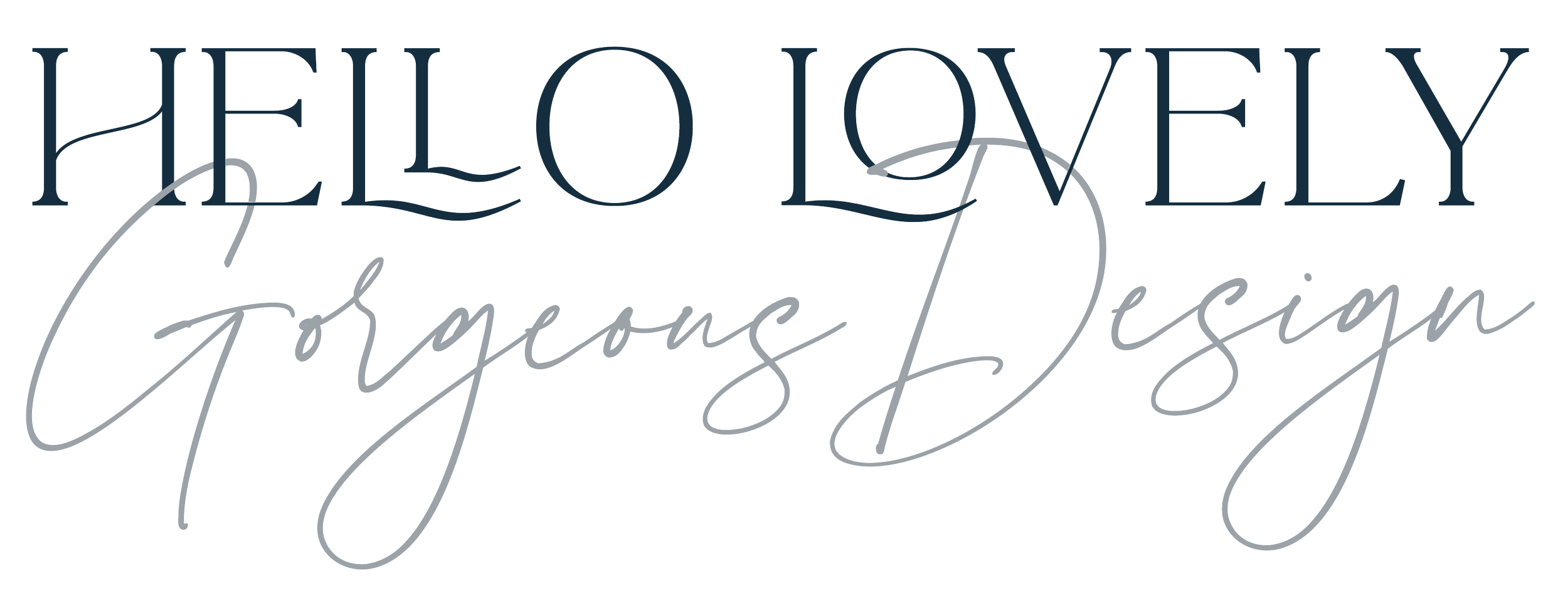Website workout- ten tips to learn together
It can be really easy to get into knots with websites. If you’re not sure what the goal is, then it’s tempting to add in plug-ins and features you may not need. I am planning my goals for this website and making a list of actions I need to take. As a website designer, it’s far too easy for me to start tinkering! I’ve deliberately sat on my hands on all my own sites this year until I had space in my diary to focus. December and January now feel like good times for me to review this website and I’ve scheduled the tasks into my diary. I thought it would be useful to make notes as I go along and document in future posts so that we can learn together. What do you think?
Here’s my top tips that I’m going to work with. You might also find them useful too.
Goals. What is the reason you’ve got the website in the first place? Are you growing an email list, selling a service or product? Supporting something else you do, like a podcast or YouTube channel? Make a note of at least three goals for your site and you’ll find it’ll help you stay on track, especially when it comes to plug-ins. Does the nifty new thing you’ve seen benefit your goal? If not, move on.
Site traffic. Who is the person you have in mind when you’re creating your website? You may find this referred to as the customer persona or client avatar. It can get overlooked but you should have in mind who your customer is, what they do, where they hang out, what they like. You can find out more about developing your client avatar here including a worksheet. It’s really important to create this persona, so that you have them in mind when you’re writing your copy too.
Site essentials. To get the ideas underway, it’s always good to look at other websites that you like. Really think about what works for you and why. Do you like the banners? The typography or the images? Is the layout doing it for you and can you navigate the website easily. Can you narrow the list down to three sites and are there any common links between your top three?
Design essentials. You may want to make a list which could include those essentials such as colours, bold buttons, solid rollovers etc. Do you want a sidebar? Parallax scrolling? Secondary headers? Both steps 3 and 4 will help me to decide if I’m using WordPress, Squarespace or need a more customised approach for my site.
Mapping it out. Considered design and clear pages will improve the customer experience. Before you dig in and start to create pages and scribble out content, get a plan together. I really love this part.
What content will you have on your website? Think about what you want to post on your website. I highly recommend reading this Q&A with Rachel Extance hosted by Drive The Network for inspiration on content and read Content DNA by John Espirian. When you know what you’re writing, plan where it goes. I’m intending to work with a copywriter on my words for objectivity.
What route you want your clients to take? If you’ve completed your goals and an avatar for your client, it should be relatively easily to plot the path. For example, if you have a photography business you’ll probably want your potential client to start with your portfolio, then testimonials, pricing and contact you.
What’s your Call to Action? This is the action you’d like the client to take. Do you want them to call you, go elsewhere on the site or subscribe?
Review the navigation. Really think about the page titles and keep them clear. Avoid complicated or obscure terms and don't go crazy with the pages. You may want to keep some pages hidden to keep the menu short. If you’re creeping up to nine pages on your drop down menu, pause and check as that’s getting a little overwhelming. You only want the very best pages there which earn their keep. Don’t forget you can remove the Home page from your menu too.
Other considerations. If I’m building a site for you, I’ll ask for some draft or final copy (depending what stage you’re at with the words), and a rough site plan if you have one. Your plan doesn’t have to be final, but it’s good to get it from your head. It can be really simple too, a list in a notebook is absolutely fine.