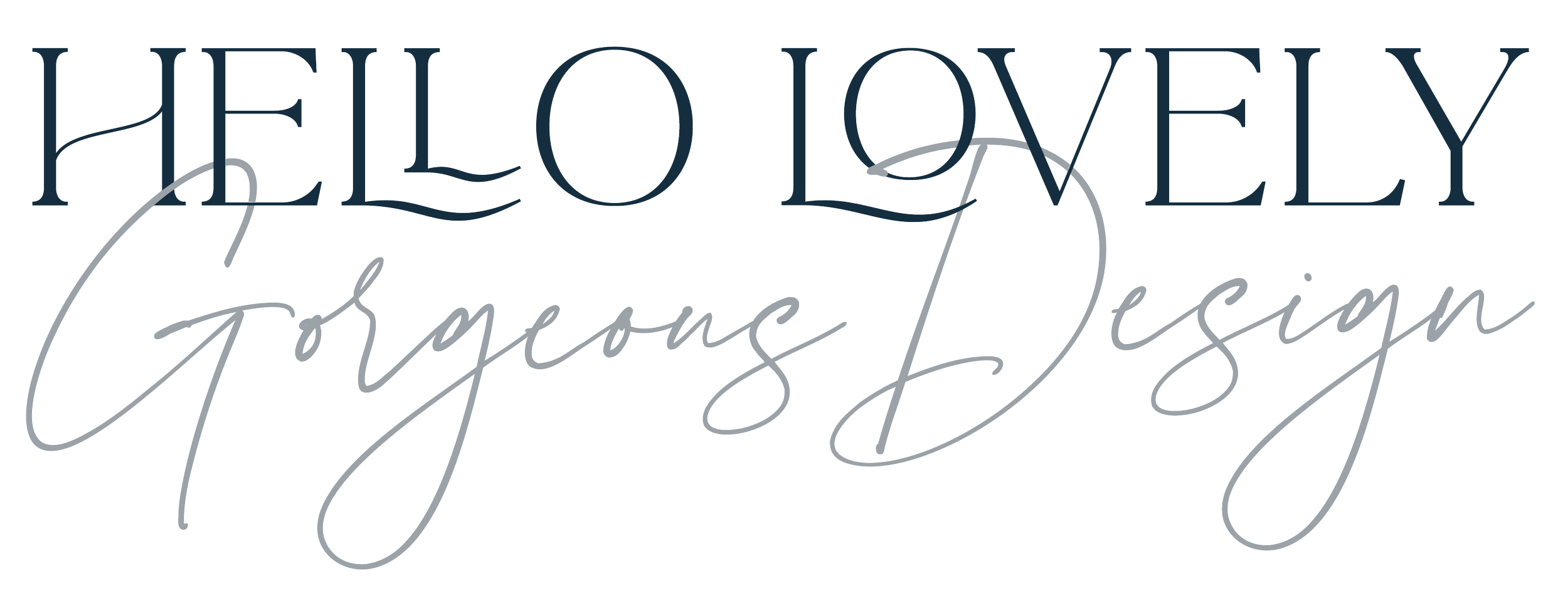Can you create stand out design on Canva?
It may seem strange to have a designer write a blog post about Canva. It’s the elephant in the room for many creatives but it is popular particularly in social media. The app is always expanding to do more. Whilst I don’t consider it to be competition, it has changed working practices for many designers and their clients.
This post looks briefly at those changes. Then I’m going to look at the pitfalls, suggest ways you can use it and when it’s a good idea not to.
Thing is we can’t ignore Canva. Way back in the days before it was invented, many of us designers were kept busy by creating graphics for the fledging social media channels (Live Journal, myspace!) The process of social media graphics was collaborative. It was also a little restrictive. Canva has enabled people to create their own graphics. But since then, it has grown to offer more services including print design. Just because it’s offered, should you use it?
Canva makes you a graphic designer the same way a microwave makes you a chef. Sure you can make a decent meal in minutes, but like a TV Dinner, it’s flavorless and bland. It homogenizes design. Everything designed on Canva looks like it was designed on Canva. Have you ever seen something that was created on Canva that made you sit up and say “wow?” The content is merely passable and mediocre at best. It’s hotel art, meant to look nice in the room and not offend anyone’s sensibilities…but not really stand out either. Jon-Stephen Stansel, Social Media Strategist
Canva gives control over social media images and all manner of content to clients. And that’s how I use it. When I create a branding design or logo, some of my packages offer Canva templates. This means I can go into Canva and create a set of visuals so that my clients can speedily use these them, knowing that the brand is consistent and it’s had professional polish. But there are failings, not necessarily with the system but in how it’s used as Jon-Stephen Stansel mentions above.
Design strategy and accessibility
People are using Canva without really considering their image. They may create graphics as a quick after thought, without attention to the strategy or design process, and wonder why their posts aren’t getting much engagement. They may also overlook the legibility of a graphic or cultural considerations, or copyright.
Consistency
This is a fundamental of good design. Just because Canva shows you the most popular templates, it doesn’t mean they must be used. I see a lot of inconsistency with colours, fonts, shapes and images used to promote content or products when their promotional images are made with Canva. Probably the most famous right now is the UK Goverment’s Covid-19 strategy which seems to focus on creating all manner of alarming graphics. And yes, to a point they are attracting attention but are they really giving a serious message in a global pandemic?
Often confusion happens because businesses brands lack a style guide, which is a set of instructions from the designer on what fonts to use, the style of images and shapes. This can really help to speed up using Canva and it allows others to create material as they have instructions.
Fonts
One of my main bugs with Canva is that they use their own custom fonts and there’s a few horrors in there. If you've invested in a logo design, it’s almost certain that your font won’t be in Canva. And there’s no point asking your designer to use Canva fonts in Adobe software for example, as they aren’t all available.
My brand font isn’t in Canva. This automatically puts you in a place where you can’t apply consistency. I’ve decided on simple Sans faces because Canva doesn’t dictate my design and these choices are in my style guide. It shouldn’t dictate yours either.
Bespoke
At some point you’re going to see the template you’re using pop up somewhere else. Is that okay for your business?
Canva can detract from creating a bespoke and recognisable brand identity for your business. It's easy to fall into the trap of creating something mediocre just because you can do it quickly and cheaply.
I’d much rather know that you’re using Canva for your blog post images, Facebook covers and Instagram post etc. Then I can work with you to create bespoke graphics which you can build into your templates. This means you can still use Canva as you normally would, but you can also add elements that are specific to your brand.
Is it eco-friendly?
I keep the carbon footprint of business (and my life) in mind each day, so how services measure up when it comes to ethical and eco practices matters to me. Here’s my blog post on what I look for in suppliers. Canva partners up with businesses. This means that they subcontract to third party services. If you upgrade to the paid tier and use them for print, for example, you can only print using one of their partners. There is a blog here from Canva on this. Ordering via Canva doesn’t mean you’re buying from local businesses and therefore reducing your carbon load with reduced delivery miles. You’re also unable to export the files to use your own supplier. There’s also the psychological risk of not asking if it’s necessary. Do you, or the world, need this leaflet or business card? Can you save paper and waste? There’s also a much bigger question over the ethics of AI replacing skills and the impact on a specialist role.
If there is one thing everyone can do, it is ‘don't waste anything, don't waste electricity, don't waste food, don't waste power.’ Just treat the natural world as though it's precious, which it is, and don't squander those bits of it that we have control of.
Sir David Attenborough
Skills
Canva is often seen as a replacement for a graphic designer. Design is a hard earned skill. Canva can be the equivalent of someone asking if the ‘intern’ can do your job. There needs to be some recognition that recognize that graphic design is a craft that requires time, education, and experience to master.
So when should you use it?
Canva is for good for
Mock-ups. You can create files to show a designer what you’re thinking so they can build on that in superior software (you can also use Pinterest).
Creating on-brand graphic using the recommendations which your designer has supplied.
Basic printing and social media imagery, something that’s got a quick visual turnover.
What it’s not great at
Bespoke design. Canva has 4 million free users and 8,000 free templates at the time of writing. It’s very hard to be bespoke and on brand when the templates are so easily replicated.
Creating your own branding as it’s so heavily templated, therfore it’s not bespoke. Nobody wants the same logo as another company.
Eco-friendly printing as you are completed tied to their suppliers.
Book design. Numerous reasons why not, from longeity of files to good typography, but book design is a specialism within design. The industry standard page layout software (Affinity, Adobe Indesign or XML based systems such as Typefi) are used for good reason. If you decided to upgrade your book from Canva, you can’t export the files so you’ll have to start again. You will be very unlikely to find a book designer working on Canva. Lastly, they own the files, you don’t.
Websites for similar reasons as book design. When any service is new and there’s a lot of good quality competition, you’re unlikely to find industry experts on design or SEO etc leaping to use it. Try Squarespace or WordPress or even Wix as you’ll find more support.
Images. Canva’s policy on image rights changes constantly so be very careful to check that you can use your files commercially. Here’s the latest update.
Learning graphic or website design.
By far the biggest risk is how does it impact on your business or product? Can you afford to take that shortcut?
Takeaway
The key is understanding why Canva exists. I recently read a post on Facebook written by a designer who was told that role of a designer was redundant because ‘everyone can use Canva’.
Fortunately the replies showed that the group understood that Canva has a part to play but that it required the expertise of a professional to create the design in the first instance.
Blog posts from Canva seem to indicate that this is an area they’d like to go into, but there’s a lack of correct terminology. Talk to most designers about ‘line height’ and we will use the word ‘leading.’ There’s also the uneasy feeling that it’s underestimating what good design is. This designer’s ‘friend’ over on Facebook was undermining talent at a time when worth can feel fragile. Maybe we all need to take a close look at the apps we use and ask if they really better than a human? Can a person help me use this more effectively - be that Canva, Quickbooks, Grammarly or Trello - there’s a person out there for you.
If you want some individuality, soul and professionalism in your design, then speak to a human! Most designers are empathetic to Canva and I’m happy to work with you. Let’s try to identify the elephant in the room and work together so we all get the best results.