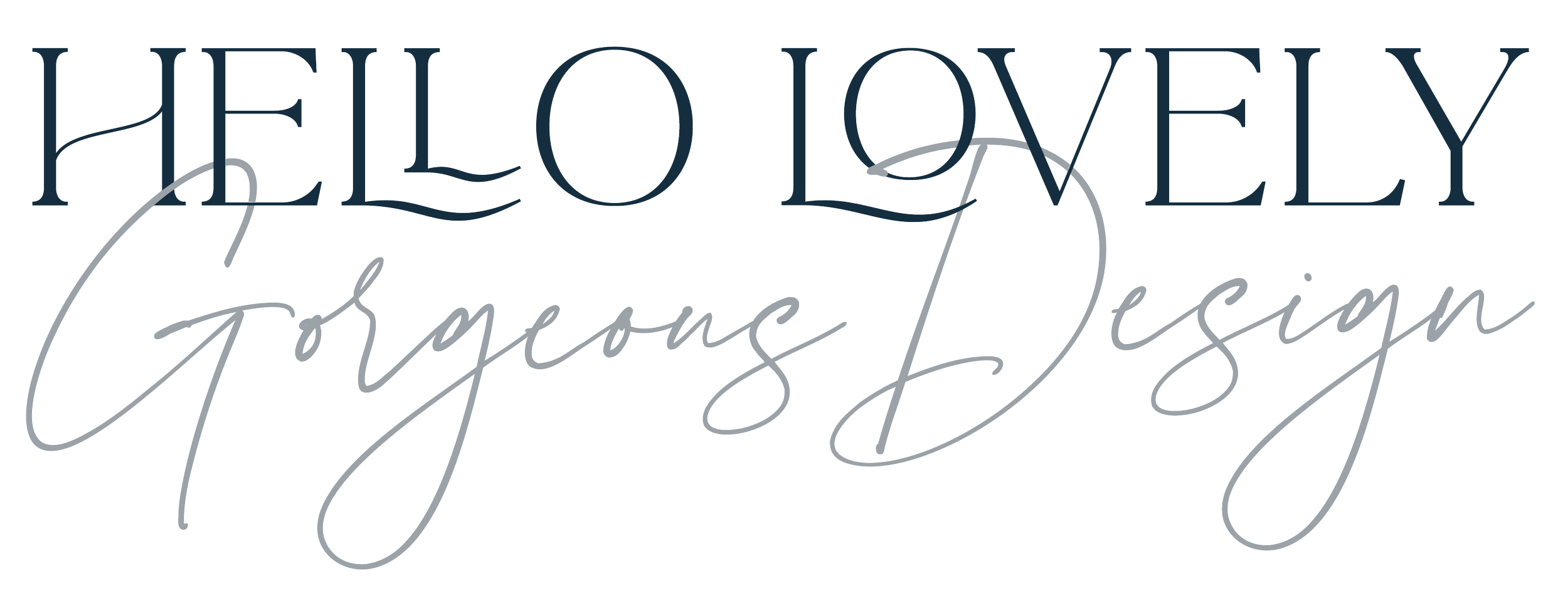Getting ready for a website redesign
Redesigning your website is always a bit more complex than a few simple commands. In this Tips and Tricks I give a brief guide to the prep work for redesigning a WordPress website.
* shows any points relevant to other website platforms.
Set the intention of your redesign*
Like any project, to redesign a WordPress website, you need to start with some intentions.There can be several reasons why you’re thinking about a new website and these could include
A new platform, theme or builder.
Updating the administration of your website to remove plugins conflicts or erratic themes.
You may want to review the content and SEO.
Your business may have changed and the website needs new features.
You’ve got a new e-commerce venture that needs adding or more security.
You want to migrate to another web hosting server.
The site needs to be aligned to your audience and competitors or a new branding.
Mapped out in a brief, an intention can create focus and direction as it’s easy to get carried away with all the fun parts of a new website that you may not need right now or ever.
The brief*
When completing a website brief, it’s good think about where your website sits in your company structure and the target audience. What elements need to come over from the existing site? Are there any functional elements that you have now or would like to have such as newsletter sign-ups, social media feeds?.
Consider your budget, timing especially any key deadlines or trading time and if you have the skills or resources. The brief will give you an idea of what’s involved and if you need to hire in help.
Redirection plan*
The plan of how to get from old to new, can be overlooked but it’s one of the most important elements. The easier way is to create a simple Google spreadsheet and write down all the current urls so that the new website matches them to avoid excessive 404 pages. There’s also a ‘Redirection’ plug-in on WordPress to support this part of the process.
How do you do the redesign without causing issues with the live site?
There are several ways to redesign a site with WordPress. First up…. back up the live site.
Redesign using a page builder
If you’re redesigning on a live site, you can pop up a holding page and edit your live pages, but you don’t really have to, especially if you’re using a page builder or page builder theme. Working on your own site live without a holding page means everyone, yes everyone who sees it, is a test subject.
You can create new pages, make sure they don’t appear in your main menu and when you’re happy with your newly designed page, save the layout ready to apply to your live page.
Creating a site from a duplicate or fresh install
It’s also a lot easier to do that you might think. The first place to start is with your hosting company, where you need to check if your current hosting package allows multiple installs of WordPress. If it does, it’s usually very simple to go to your hosting control panel and find the WordPress or app installer.
New plug-ins can be tested, and it can be previewed at any stage. It is also the ideal solution if you want to keep the administration of WP as you have currently have it set up. UpdraftPlus and Duplicator plugins can collect and move elements from the old site to the new one.
Using the host staging option
This is my preferred route but it depend on the host company. Good web hosting companies have the option to create a copy of the live site in a staging server, where you can make the changes you need to make. When you’re ready to ‘push your staging site to live’, you can have the choice of the ‘Easy Push’, which completely replaces your existing live site meaning anything that has happened on your live site since, will be lost.
‘Advanced Push’ makes all the changes to the files and database of your staging site. You can then choose which of the changes you want to push to your live site. Not all hosting companies offer Advanced Push. Some only offer Easy Push.
Getting the content ready*
I always ask that content is ready before the design starts. If you need a copywriter, or photographer that’s fine, I can recommend one and bring them into the project. I can also support you with branding from completely new looks to refreshes of your current design.
A redesign is a great time to review your current content. Take a little time to consider your SEO strategy too, here's a few tips.
Define the keywords by which you want to rank. SEM Rush and Neil Patel’s SEO analyser are great tools to help you with this. Keywords are the phrases that your audience enter spontaneously on a search engine, to find the information they are looking for.
Think about where they need to be. Title tags and all text of the images must be optimised for SEO to please Google.
Plug-ins like Yoast are useful but a good strategy is a must for great SEO. If you need SEO support then I can highly recommend Optimisey for WordPress content advice and can bring in SEO support too.
Have you redesigned a WordPress website recently? Any highs, low and problems to share?