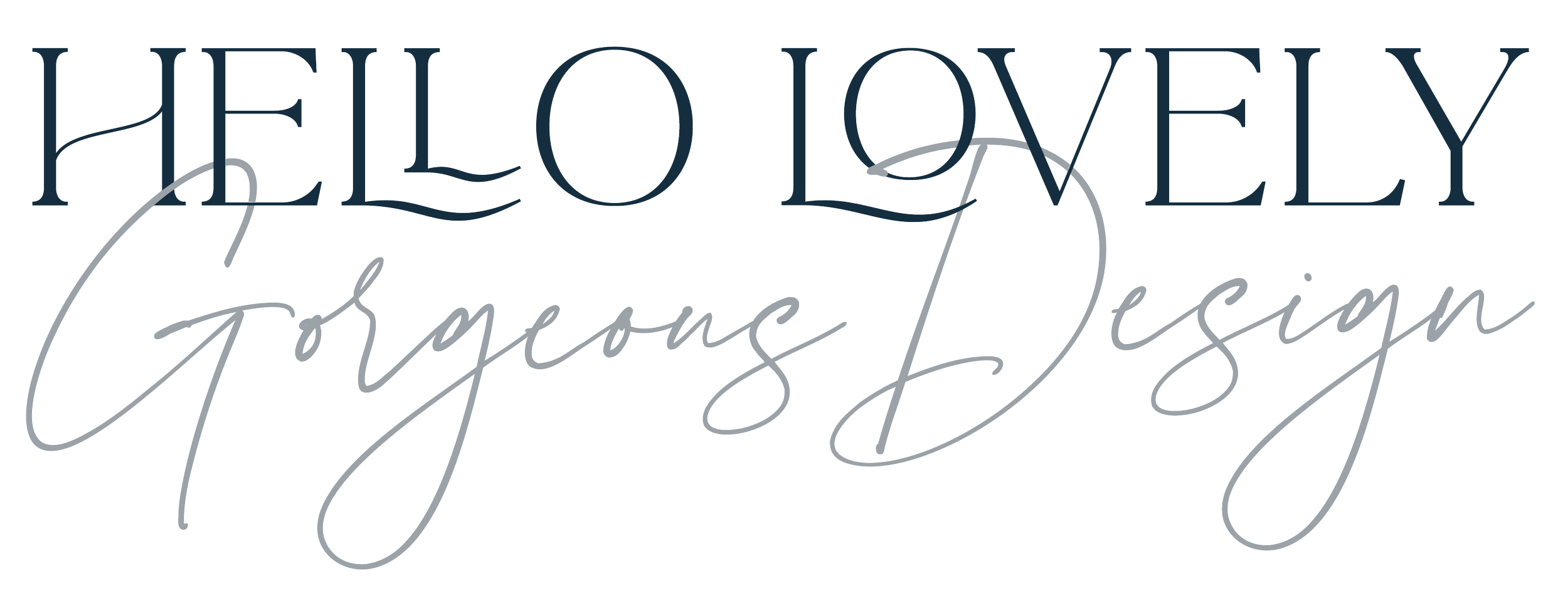Squarespace or WordPress?
This debate reminds me of the Mac versus Windows arguments that still rage on the internet and in offices all over the world.
The short answer is that there isn't a right or wrong choice, in my opinion. Both have options that work better for some businesses and services and are excellent choices for website building. So here are my comparisons so you can decide if WordPress (WP) or Squarespace seems more suitable for you. If you'd like to explore them in more detail then do get in touch, I love to make websites accessible.
1. Flexibility and growth
When your business is growing, the last thing you want to do is rebuild the website because the platform can't handle it. The key difference between WP and Squarespace is that WP is an open source platform. What this means is lots of support and lots of templates, themes and plugins available to any developer and designer (these are elements that you can download or buy to customise a WP website). In 2015 about 23% of websites were created using WordPress and it's growing all the time.
The danger is that anyone with the know-how can create plugins and this means the quality isn't always great. The speed of websites being produced by inexperienced web developers means that websites are easily hacked. WP security firm Securi found that 11,000 sites were hacked in a study and 75% were made in WP and 50% were not kept up to date.
It’s therefore really important to check on the quality of any third party themes or plugins. Paying extra for a good plugin does bump up the cost but premium ones can offer some guarantee that the developer is going to maintain and update the tools. The creator of a free plugin has no obligation to do so or answer your questions.
So what about Squarespace? The key difference is that Squarespace is completely fenced off with only internal and approved developers able to provide tools for platform users. This means that all the downloads will work for the platform. The technical team also guarantee an answer within the hour.
Takeaway
WP has a lot of flexibility and an almost endless volume of tools to grow the site. But be careful. I follow a careful evaluation of anything I use which includes provenance, reviews, vulnerabilities and support. I also check that it’s really necessary. Will code solve this? And finally, test it.
Squarespace is closed so this means less flexibility but does ensure stability.
2. Easy as 123?
WP is very flexible and with so many users, you can be sure to find options and developers to build what you need. In terms of customising and making design changes then you’ll need to know code or hire in a developer. WP is a great way to get to grips with coding.
Squarespace is limited. As it’s a WYSIWYG site (what you see is what you get), you can see what the website will look like as you drop in material and make changes. Despite this, there is also a growing CSS community that I belong to that can help with customising.
Takeaway
Squarespace is more straightforward with the build and you may only need minimal support – it’s very hard to design a bad website with this platform. WP offers more customisation so ultimately you can do more but you need to know code to do this.
3. Support and training
WP is a global community and thus it’s really easy to pop an answer into a Facebook forum or Google and get an answer. Finding the right solution from the many answers may be tricky but you’ll have lots of responses. You’ll also have no trouble finding a developer to help you as it's such a popular platform.
Squarespace has it’s own technical support with real humans, videos and live chat supporting by a community forum. There are also some unmoderated groups on Facebook. In 2016 they claim to have a satisfaction rating of 90%. Squarespace also offer regular developers membership of a Circle club that gives discounts on hosting and a longer trial period for site building from 15 days to 180 days. I find this benefit very useful for sites that need further customisation.
Takeaway
There’s not a great deal of difference with the support. With WP you’ll find an answer but you may require patience to find the right solution. With Squarespace, you have to go to their dedicated space and rely on their teams to answer. There are also Facebook groups (not endorsed by Squarespace) which share tips and custom CSS.
4. Ongoing help
It’s essential that you update your WP site. The developers are always updating the platform to fix bugs and keep it secure so when you are requested to update, you must do this. It could be several times a year. Issues may arise if you’ve used a plugin or theme that hasn’t been updated by it’s developer in line with WP’s requirements. This may affect your site performance. Maintaining your site is a key part of WP. There are many developers who offer packages that can take care of this for you. I recommend talking to David Orchard at Weblad about this.
Squarespace updates sites from their central servers so there’s no user action to take here.
Takeaway
Updating WP is critical to a great site. If you don’t have the time to do this yourself, then employ a developer to keep an eye on this for you. Squarespace requires no intervention as this is part of the package.
5. Budgets
WP can cost as much or as little as you like depending on the plugins, themes and if you need a designer or developer to help you. Hosting costs and many companies like Bluehost and Siteground offer packages. You’ll also need to add in the cost of the theme, plugins and domain name. It could be a simple as £100 or up to and over £500.
Squarespace has set costs that begin on a personal plan at $12 per month that suitable for anyone looking for a site with up to 20 pages and two contributors. Next is a business plan at $18 per month with E-commerce and unlimited products. They also have two online store options that have integrated ship station and accounting options at $26 per month and an advanced option with real-time carrier shipping and abandoned cart recovery. Domain names for all levels are free.
Takeaway
I suggest that you plan out what you want your site to do for your business. Then you can see how much development is required and chose the best platform. WP is more adaptable to budgets on commerce but how flexible depends on the quality of the plugin. Meanwhile, Squarespace has an upfront cost and clear options so you can plan what you need and have only recently increased and reworked their costs so they are unlikely to change for a while.
I have approached this article from the usability side. One question that almost always pops up is SEO. There are hundreds of articles about this, with endless claims from users on how effective SEO is especially on Squarespace with some WordPress users claiming it's poor on the other side! My thoughts on this are that SEO is only as good as your content, how often you update your site and the care you put into your website regardless of whether it's WP or Squarespace. There are many guides on how to get the best from both platforms with SEO. To find out more about SEO I highly recommend looking at Optimisey.
Any questions? Do get in touch on social media or by email!